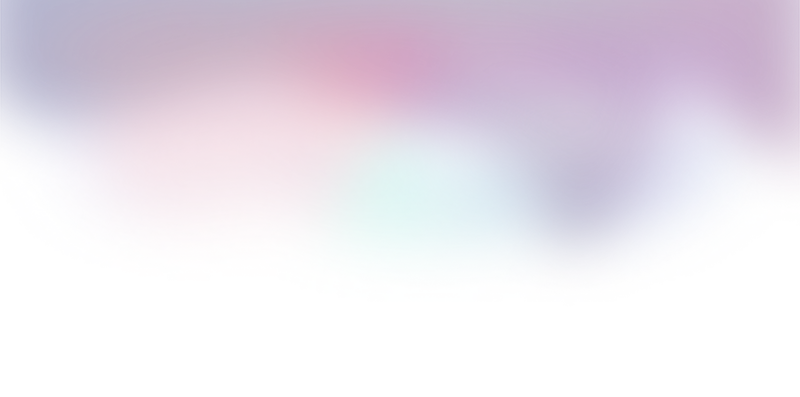Web accessibility is not a priority for most companies. Let’s face it. Disabled people working in the tech industry are a tiny minority. Not just tech-industry, but businesses in general, have always been averse to hiring disabled people. In India, people with disabilities working in the Tech industry constitute just one percent.
Current State Of Digital And Web Accessibility.
Websites and apps are usually built for people with no disabilities. Most businesses perhaps don’t see any value in serving a tiny minority of disabled people. Enhancing the user experience and adding features that are useful for a perfectly abled person would ensure more business to a business than spending more time and resources on complying with accessibility guidelines.
With little to no participation from the disabled community, it is just impossible to convince businesses to even consider that tiny minority when building Websites and Apps.
Empathy Does Matter.
It’s a cliché. And, there are already a lot of articles on the subject, how Empathy helps you solve the User Experience for web, apps, etc.

Humans are innately empathetic. We have managed to build great Assistive Devices for people with disabilities. We have learned to build our buildings that can be accessed effortlessly by disabled. However, when it comes to websites and other digital products, we still haven’t learned to use the same empathy.
Empathy is the capacity to understand or feel what another being (a human or non-human animal) is experiencing from within the other being’s frame of reference, i.e., the capacity to place oneself in another’s position.
Bring Empathy Into Design Process
Cultivating a culture of empathy in a team or a business requires making tweaks to the design and development processes. It needs to start from the ideation stage and has to follow through till the end of the project and beyond to the support stage.
User Research for Web Accessibility
User Research is the most important process of the development cycle of any project. When building websites and apps with Accessibility, it is also important to keep the end-users who are disabled in mind before designing the User Experience.
The design process has changed drastically over the past few years. human-centered design practices have become the norm and it is helping designers solve complex UX problems by focussing on the users. Let’s build on that. When doing user research, include disabled users in your set of users and see how the design changes.
- Create user personas with different types of disabilities. (Colour blindness, hearing impaired and other physical and cognitive disabilities)
- If possible, have disabled users in the UX Discovery workshops
- If the above one is not an option (which usually is the case), give as much importance to the User Personas with disability as you would to the normal set of User Personas.
- Put yourself (and the attendees of your UX Discovery Workshops) in the shoes of disabled users and create detailed User Journeys.
- Identify commonalities and differences between the user behavior of Perfectly abled User Personas and disabled User Personas.
- Design User Experiences for all types of users. If required, design different user experiences for users with different disabilities. For example, the user experience for a Visually Impaired will be vastly different from that of a person who has limited use of hands.
UI Design
Most UI Designers love subtlety. While using subtle UI Elements with less color contrast and smaller fonts makes for a visual treat, it hampers the Accessibility. But, that doesn’t mean that a designer has to compromise on the quality of design to conform to Accessibility Guidelines. Great designs — or any work that requires creativity — have always been created when working with limitations and restrictions.
- Make texts readable by using adequate contrast and size, selecting fonts that are easy to read.
- Use Icons carefully. Icons get misinterpreted if they are not communicating the message clearly. When using icons, they also need to be familiar and standard so that it is easy for users to remember what it does.
- Always test the designs by converting the mockups into Greyscale. This will help you understand how a colour-blind person would see your designs.
- Responsive Web is not a feature. It’s a standard. When designing websites, always keep Portable Devices in mind. Digital and Web Accessibility is not limited to just disabled users using Computers. All devices matter.
- Learn about Section 508, WCAG 2.0 and WAI and follow those standards when designing websites and apps.
- Test your designs — I like to use Sim Daltonism to test colour contrast and different colour blindnesses.
Prototype, Test, and Validate
The best way to validate the User Experience of a web or app is to create prototypes and test them with real users. When testing Digital and Web Accessibility, a well-built prototype will help emulate the features of a website or app for all types of users including disabled users. When testing with real users is not possible, use the User Personas identified during the UX Discovery and have developers and QAs use the apps by emulating their user behavior.
A lot of Tech Companies build prototypes using tools like Axure or by converting mockups directly into Clickable Prototypes. While this saves time, it certainly won’t help you in understanding the User Behaviour. Build prototypes using Front-end Technologies (HTML, CSS, and JavaScript). Prototypes should be able to replicate all the features of a website or app and should be as close to the final design as possible.